
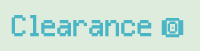

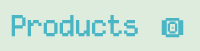


................


................
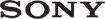
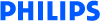
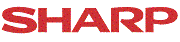
| G | H | I | ||
| L | M | N | ||
| V | W | X | ||
O
Off
Timer
Enables the TV to switch to standby mode at a pre-determined time.
On/Off Timer
Set the TV to switch itself on/off at a desired time, perhaps to use as
an alarm clock.
One touch editing
Synchronised playback and record whilst editing from one touch of the
button.
One-touch Record
Starts recording immediately at the touch of a button.
On-screen Programming
Manual programming feature used when setting the timer if you don't
have videoplus codes to hand.
Optical Audio
Terminal
Enables digital audio signals to be sent from digital sources such as
DVD and laser disc players to digital play-back equipment such as Dolby
Digital TVs, via a fibre-optic connection.
Optical Digital Out
This allows a very high connection to another digital device such as a
CD/Minidisc recorder or Digital-capable amplifier.
Optical Image Stabiliser
An image stabiliser is a device for steadying the picture and reducing
camera shake when using a camcorder, especially on a high zoom level
There are two types ; electronic and optical image stabilisations -
optical tends to be the better system, but being mechanically based, is
more expensive.
Optical Terminal
Connection/s
A widely used connection for passing digital audio from one component
to another. The digital information is converted in to light and the
transmitted along a fibre optic cable Optical digital can carry Dolby
Digital, PCM and DTS Audio formats amongst others. On most home
equipment a "Toslink" interface is used as pictured above, but some,
such as portable devices also use a 3.5mm jack.
Optical Zoom
Enlarges an image by moving two lenses. Creating a closer image without
loss of quality, this occurs when electronically magnifying the image
(Digital Zoom). Most cameras/ camcorders have an Optical Zoom, which
can be further enlarged by a Digital Zoom.
Optional Cabinet
Cabinet available but at an extra cost.
OSD
On Screen Display - graphic displays which appear on the TV screen to
guide through the various settings and controls.
![]()
Credit/Debit
cards accepted